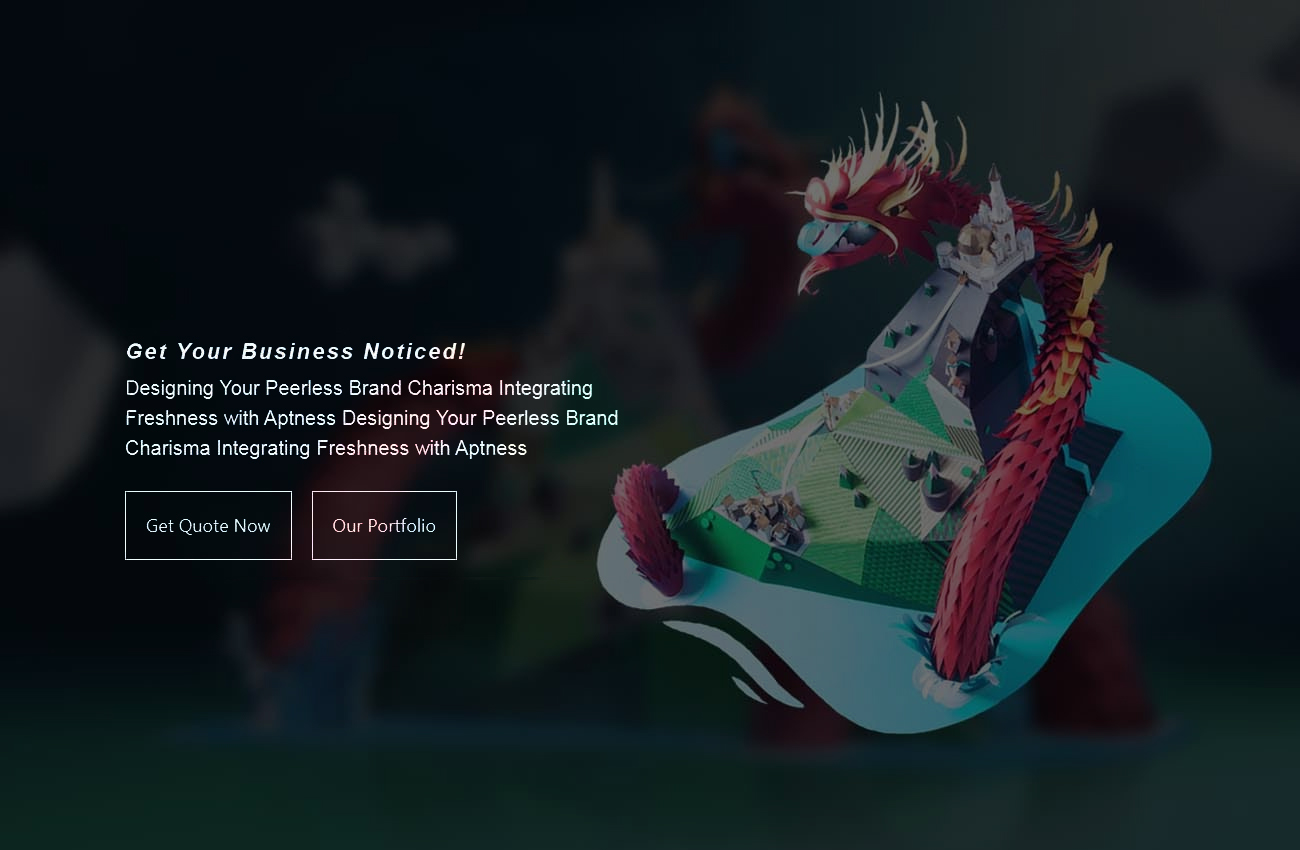BEST WESBITE DESIGN SOFTWARES AVAILABLE ONLINE FOR FREE
Designing and developing a unique and professional and custom website design does not require expensive software or advanced technical skills. With the availability of free online website design tools and an affordable website design service help, anyone can build a beautiful, functional website. These unique website design tools offer a range of features and customization options, making them suitable for beginners and experienced designers alike.
Creating a professional and unique website doesn’t have to be a costly endeavor. Several free online website design tools allow users to build visually appealing, functional websites with ease. Each of these cheap website design deal tools offers different strengths, making them suitable for various needs, whether you’re building a blog, an online store, or a portfolio. Here’s an in-depth look at four of the best website design help software options: Wix, WordPress.com, Weebly, and Google Sites.
Wix: User-Friendly Creativity
You can also buy website design service from Wix, which is one of the most popular and versatile free website builders available today. It’s particularly favored for its user-friendly drag-and-drop interface, which makes it accessible even to those with no prior web design experience. Wix offers hundreds of free, customizable templates, catering to a wide range of industries and purposes—from personal blogs to business website design online sites. Once you choose a template, customization is straightforward. You can easily change fonts, colors, and layouts to match your brand’s identity.
One of the standout features of Wix is its extensive library of elements and apps. Users can enhance their websites with interactive features such as contact forms, galleries, social media feeds, and even e-commerce functionality. Wix’s automatic mobile optimization ensures that your website looks great on any device. Additionally, its built-in SEO tools help you optimize your site for search engines, making it easier for potential visitors to find you online. Whether you’re looking to create a simple portfolio or a dynamic business website, Wix provides the tools you need to make your vision a reality.
WordPress.com: The Power of Flexibility
WordPress.com is renowned for its flexibility and powerful customization options, making it a top choice for bloggers, small businesses, and anyone who wants more control over their website’s design. While WordPress.com does have a learning curve compared to some other builders, its vast ecosystem of themes and plugins makes it incredibly versatile. After signing up for a free account, users can choose from thousands of themes, many of which are highly customizable.
WordPress.com allows for deep customization through its powerful theme editor, and users can further extend their site’s functionality by adding plugins (though access to plugins is more limited on the free plan). These plugins can add features such as enhanced SEO, social media integration, and advanced analytics. WordPress.com is particularly strong in SEO, offering tools that guide you in optimizing your site’s content for better visibility in search engine results. Its robust blogging capabilities, combined with these SEO tools, make it an excellent platform for content creators looking to build an audience.
Weebly: Simplicity Meets E-Commerce
Weebly is an ideal platform for users who want to build a professional-looking website quickly and easily, with a focus on simplicity and e-commerce. Weebly’s drag-and-drop editor is easy to navigate, allowing users to design their site by simply dragging elements onto the page. This simplicity does not come at the expense of functionality; Weebly offers a range of modern, responsive themes that look great on all devices.
Weebly is particularly strong in e-commerce, even on its free plan. Users can easily set up an online store, manage inventory, and process payments, making it an excellent choice for small businesses and entrepreneurs. The platform also provides a variety of apps and widgets that can enhance your site’s functionality, such as appointment booking systems, social media feeds, and marketing tools. Additionally, Weebly offers basic SEO tools to help your site rank better in search engine results, ensuring that potential customers can find your store.
Google Sites: Seamless Simplicity
Google Sites offers a simple, no-frills approach to website design, making it ideal for users who need a basic, functional site without the need for advanced customization. While it doesn’t offer the same level of creative control as other platforms, Google Sites excels in ease of use and integration with Google’s suite of tools. After signing in with your Google account, you can start building your site from scratch or choose from a few clean, minimalist templates.
Google Sites is particularly useful for creating collaborative sites, such as team projects or educational websites. It allows users to easily embed content from Google Drive, including documents, spreadsheets, and presentations. This seamless integration makes it a practical choice for teams or organizations that already rely on Google’s ecosystem. While it may not have the advanced features of other builders, Google Sites is perfect for straightforward, content-focused websites that require minimal maintenance.
Conclusion
These free online website design tools offer a range of options to suit different needs and skill levels. Whether you’re looking for creative freedom, powerful customization, simple e-commerce solutions, or seamless integration with other tools, there’s a platform that can help you bring your website to life without the need for a big budget. By choosing the right tool for your project, you can create a website that is both unique and professional, reflecting your brand and engaging your audience effectively.
Related Blogs
- How Can I design Custom Logos?
- How to Design Logo in Adobe Illustrator?
- Use AI Chatbots for Logo Design
- Native Digital Marketing Tips
- Testing Process for Digital Marketing Campaigns
- How to Integrate Stock Photos in Logo Design?
- Follow the New 2024 Trend in Website Design: A + I
- Avoid Overlapping Elements in Logo Design
- Tips for Link Building in Logo Design Services Online
- Web Application Interfacing with OpenLLM features
- Give Tips for Amazon Listing Optimization Digital Marketing
- How to Customize Logo from a Library of Logo Designs?
- How to Use Boostrap in Modren and Trendy Website Development
- What Is Online Shopping Order Management Website?
- What New Banner Ad Designs Are Introduced in 2024?
- How to Differentiate Design of a Home Page and Inner Pages in a Website Design
- How to Create Print Ready Artwork Files with Graphic Designing?
- Skills needed by an UGC Creator / Influencer Outreach Manager
- Skills Needed for a Logo Illustrator
- How Digital Marketing Drives Conversions: Strategies and Case Studies
- Guide for Chrome Extension for Solve Bug with Shadow Root
- Guide About Website Design with Zoho Integration
- Best Website Design Software Available Online for Free
- How to Deal with Troublesome Third Party Issue in Website Development
- How to Avoid Wrong Color Contrast in Custom Website Design
- How to Create a Client-Facing Testing Portal with Job-Fit Assessments?
- Benefits of Automated Code Review in Website Development
- How to Develop a Mobile-First Focused Website Design?
- THE IMPORTANCE OF WIRE FRAMING IN WEBSITE DESIGN